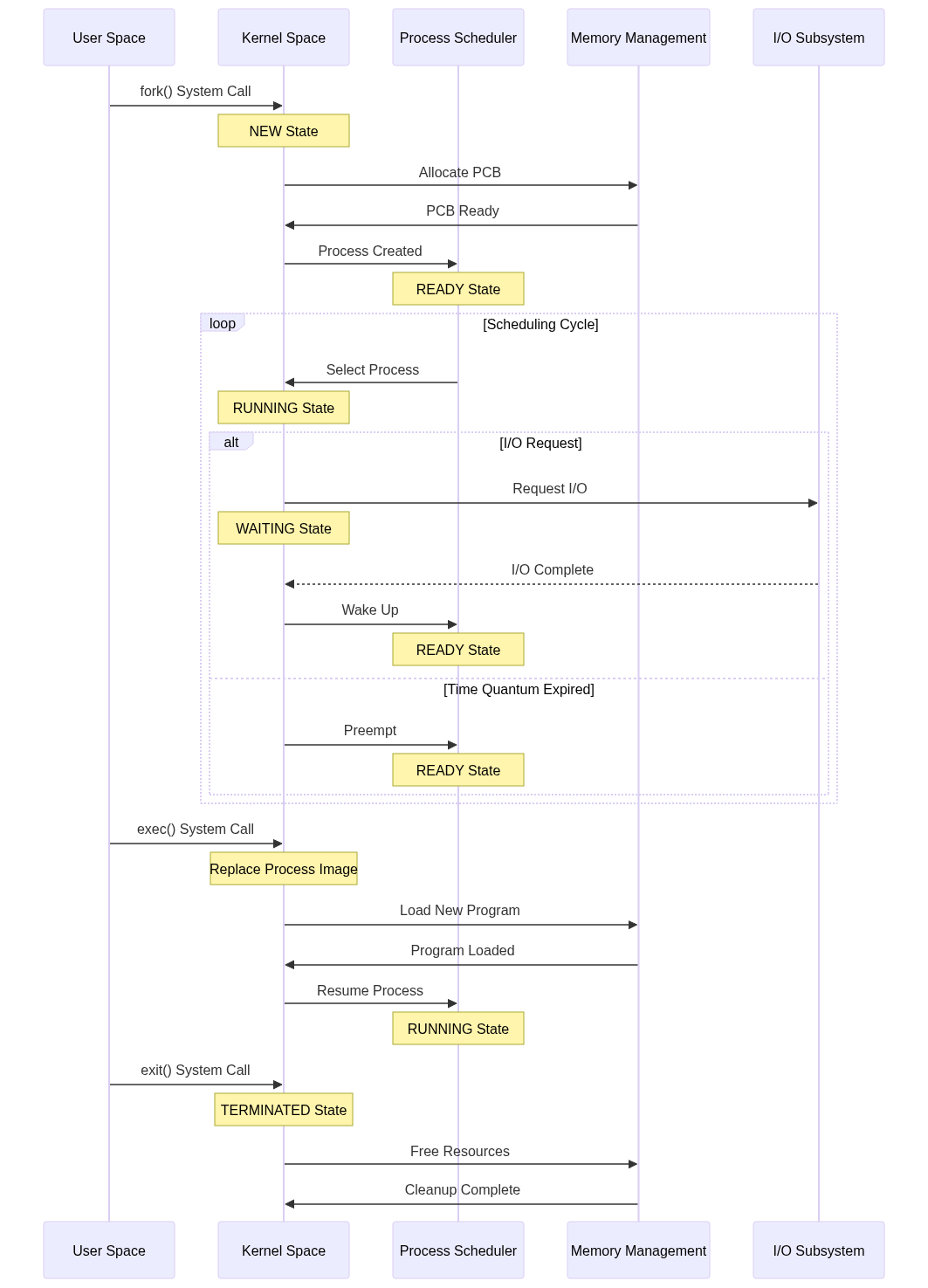Day 03: Process Creation Mechanisms - A Deep Dive
Table of Contents
- Introduction
- Process Creation Overview
- System Calls Involved
- Process Creation Steps
- Fork System Call
- Detailed Explanation
- Code Example
- Exec System Call
- Detailed Explanation
- Code Example
- Process Creation in Linux Kernel
- Kernel Functions
- Data Structures
- Practical Implementation
- Combining Fork and Exec
- Testing Scenarios
- Performance Considerations
- Debugging Process Creation
- Best Practices
- References
- Further Reading
- Conclusion
1. Introduction
Process creation is a fundamental operation in operating systems, enabling the execution of new programs and the management of system resources. This article provides an in-depth exploration of process creation mechanisms, focusing on both theoretical concepts and practical implementation details.
2. Process Creation Overview
2.1 System Calls Involved
The primary system calls involved in process creation are:
- fork()
- Creates a new process by duplicating the calling process
- Returns 0 in the child process and the child’s PID in the parent process
- Kernel function:
do_fork()
- exec()
- Replaces the current process image with a new program
- Multiple variants:
execve(),execl(),execle(),execv(),execvp(),execvpe() - Kernel function:
do_execve()
2.2 Process Creation Steps
- Forking
- Duplicate the calling process
- Create a new process control block (PCB)
- Allocate memory for the new process
- Copy the parent’s memory space to the child
- Executing
- Replace the child’s memory space with the new program
- Load the program into memory
- Set up the execution environment
- Transfer control to the new program
3. Fork System Call
3.1 Detailed Explanation
The fork() system call creates a new process by duplicating the calling process. The new process, known as the child process, is an exact copy of the parent process, including its memory, file descriptors, and signal handlers. The only difference is the return value of fork(), which is 0 in the child process and the child’s PID in the parent process.
You can read more about Fork and Copy On Write Mechanism here: Fork and Copy-On-Write in Linux
3.2 Code Example
Here’s a simple example demonstrating the use of fork():
#include <stdio.h>
#include <stdlib.h>
#include <unistd.h>
#include <sys/types.h>
#include <sys/wait.h>
int main() {
pid_t pid;
// Create a new process
pid = fork();
if (pid < 0) {
// Fork failed
fprintf(stderr, "Fork failed!\n");
return 1;
} else if (pid == 0) {
// Child process
printf("Child process: PID = %d\n", getpid());
printf("Child process: Parent PID = %d\n", getppid());
// Child process can execute a new program using exec()
} else {
// Parent process
printf("Parent process: PID = %d\n", getpid());
printf("Parent process: Child PID = %d\n", pid);
// Wait for the child process to complete
wait(NULL);
printf("Parent process: Child has terminated\n");
}
return 0;
}
To compile and run:
gcc fork_example.c -o fork_example
./fork_example
4. Exec System Call
4.1 Detailed Explanation
The exec() system call replaces the current process image with a new program. This is typically done in the child process after a fork() to execute a different program. The exec() family of functions includes:
execve(): Executes a program specified by a pathnameexecl(): Executes a program with a list of argumentsexecle(): Executes a program with a list of arguments and environment variablesexecv(): Executes a program with an array of argumentsexecvp(): Executes a program with a list of arguments, searching for the program in the PATHexecvpe(): Executes a program with a list of arguments and environment variables, searching for the program in the PATH
4.2 Code Example
Here’s a simple example demonstrating the use of exec():
#include <stdio.h>
#include <stdlib.h>
#include <unistd.h>
#include <sys/types.h>
#include <sys/wait.h>
int main() {
pid_t pid;
// Create a new process
pid = fork();
if (pid < 0) {
// Fork failed
fprintf(stderr, "Fork failed!\n");
return 1;
} else if (pid == 0) {
// Child process
printf("Child process: PID = %d\n", getpid());
printf("Child process: Parent PID = %d\n", getppid());
// Execute a new program
char *args[] = {"ls", "-l", NULL};
execvp("ls", args);
// If execvp returns, it must have failed
perror("execvp");
exit(1);
} else {
// Parent process
printf("Parent process: PID = %d\n", getpid());
printf("Parent process: Child PID = %d\n", pid);
// Wait for the child process to complete
wait(NULL);
printf("Parent process: Child has terminated\n");
}
return 0;
}
To compile and run:
gcc exec_example.c -o exec_example
./exec_example
5. Process Creation in Linux Kernel
5.1 Kernel Functions
The Linux kernel uses several functions to manage process creation:
do_fork(): Creates a new processcopy_process(): Copies the parent process’s state to the childwake_up_new_task(): Adds the new process to the run queuedo_execve(): Loads a new program into the current process
5.2 Data Structures
The Linux kernel uses the task_struct structure to manage process state:
struct task_struct {
volatile long state; /* -1 unrunnable, 0 runnable, >0 stopped */
void *stack;
atomic_t usage;
unsigned int flags;
unsigned int ptrace;
int prio, static_prio, normal_prio;
struct list_head tasks;
struct mm_struct *mm, *active_mm;
/* ... many more fields ... */
};
6. Practical Implementation
6.1 Combining Fork and Exec
Here’s a combined example demonstrating the use of fork() and exec():
#include <stdio.h>
#include <stdlib.h>
#include <unistd.h>
#include <sys/types.h>
#include <sys/wait.h>
int main() {
pid_t pid;
// Create a new process
pid = fork();
if (pid < 0) {
// Fork failed
fprintf(stderr, "Fork failed!\n");
return 1;
} else if (pid == 0) {
// Child process
printf("Child process: PID = %d\n", getpid());
printf("Child process: Parent PID = %d\n", getppid());
// Execute a new program
char *args[] = {"ls", "-l", NULL};
execvp("ls", args);
// If execvp returns, it must have failed
perror("execvp");
exit(1);
} else {
// Parent process
printf("Parent process: PID = %d\n", getpid());
printf("Parent process: Child PID = %d\n", pid);
// Wait for the child process to complete
wait(NULL);
printf("Parent process: Child has terminated\n");
}
return 0;
}
To compile and run:
gcc fork_exec_example.c -o fork_exec_example
./fork_exec_example
6.2 Testing Scenarios
- Basic Fork and Exec
- Create a child process using
fork() - Execute a simple command in the child process using
exec() - Wait for the child process to complete in the parent process
- Create a child process using
- Error Handling
- Handle
fork()failures - Handle
exec()failures - Ensure proper cleanup
- Handle
- Resource Management
- Monitor resource usage
- Clean up resources after process termination
7. Performance Considerations
7.1 Context Switching Overhead
Context switching between processes incurs significant overhead:
- Direct Costs
- CPU Cache Invalidation: 100-1000 cycles
- TLB Flush: 100-1000 cycles
- Pipeline Flush: 10-100 cycles
- Register Save/Restore: 50-200 cycles
- Indirect Costs
- Cache Cold Start: Up to 1000 cycles
- Memory Access Patterns: 100-500 cycles penalty
- Branch Prediction Reset: 10-50 cycles
7.2 Memory Impact
Process creation affects memory in several ways:
- Cache Behavior
- L1 Cache: 32KB, 4-cycle latency
- L2 Cache: 256KB, 12-cycle latency
- L3 Cache: 8MB, 40-cycle latency
- Main Memory: >100-cycle latency
- TLB Impact
- Entry Capacity: 1024-4096 entries
- Miss Penalty: 100-1000 cycles
- Flush Cost: 500-2000 cycles
8. Debugging Process Creation
8.1 Tools and Techniques
Here’s a comprehensive process creation debugger:
#include <stdio.h>
#include <stdlib.h>
#include <unistd.h>
#include <string.h>
#include <sys/types.h>
#include <sys/stat.h>
#include <fcntl.h>
#include <dirent.h>
#include <ctype.h>
#define MAX_PATH 1024
#define MAX_LINE 256
typedef struct {
pid_t pid;
char state;
unsigned long vm_size;
unsigned long vm_rss;
unsigned long threads;
char name[MAX_LINE];
} ProcessInfo;
// Function to read process information from /proc
void read_process_info(pid_t pid, ProcessInfo* info) {
char path[MAX_PATH];
char line[MAX_LINE];
FILE* fp;
// Read status file
snprintf(path, sizeof(path), "/proc/%d/status", pid);
fp = fopen(path, "r");
if (!fp) return;
info->pid = pid;
while (fgets(line, sizeof(line), fp)) {
if (strncmp(line, "State:", 6) == 0) {
info->state = line[7];
} else if (strncmp(line, "VmSize:", 7) == 0) {
sscanf(line, "VmSize: %lu", &info->vm_size);
} else if (strncmp(line, "VmRSS:", 6) == 0) {
sscanf(line, "VmRSS: %lu", &info->vm_rss);
} else if (strncmp(line, "Threads:", 8) == 0) {
sscanf(line, "Threads: %lu", &info->threads);
} else if (strncmp(line, "Name:", 5) == 0) {
sscanf(line, "Name: %s", info->name);
}
}
fclose(fp);
}
// Function to print process state information
void print_process_info(ProcessInfo* info) {
printf("PID: %d\n", info->pid);
printf("Name: %s\n", info->name);
printf("State: %c (", info->state);
switch(info->state) {
case 'R': printf("Running"); break;
case 'S': printf("Sleeping"); break;
case 'D': printf("Disk Sleep"); break;
case 'Z': printf("Zombie"); break;
case 'T': printf("Stopped"); break;
default: printf("Unknown");
}
printf(")\n");
printf("Virtual Memory: %lu KB\n", info->vm_size);
printf("RSS: %lu KB\n", info->vm_rss);
printf("Threads: %lu\n", info->threads);
printf("------------------------\n");
}
// Function to scan all processes
void scan_processes() {
DIR* proc_dir;
struct dirent* entry;
ProcessInfo info;
proc_dir = opendir("/proc");
if (!proc_dir) {
perror("Cannot open /proc");
return;
}
printf("Scanning all processes...\n\n");
while ((entry = readdir(proc_dir))) {
// Check if the entry is a process (directory with numeric name)
if (entry->d_type == DT_DIR) {
char* endptr;
pid_t pid = strtol(entry->d_name, &endptr, 10);
if (*endptr == '\0') { // Valid PID
memset(&info, 0, sizeof(ProcessInfo));
read_process_info(pid, &info);
print_process_info(&info);
}
}
}
closedir(proc_dir);
}
int main() {
scan_processes();
return 0;
}
To compile and run:
gcc process_debugger.c -o process_debugger
./process_debugger
9. Best Practices
- State Transition Management
- Always verify state transitions
- Implement proper error handling
- Log state changes for debugging
- Use atomic operations for state updates
- Resource Management
- Clean up resources in TERMINATED state
- Implement proper signal handling
- Handle zombie processes
- Monitor resource usage
- Performance Optimization
- Minimize context switches
- Optimize process creation
- Use appropriate scheduling policies
- Monitor system load
10. References
- Tanenbaum, A. S., & Bos, H. (2014). Modern Operating Systems (4th ed.)
- Love, R. (2010). Linux Kernel Development (3rd ed.)
- Bovet, D. P., & Cesati, M. (2005). Understanding the Linux Kernel
- McKusick, M. K., & Neville-Neil, G. V. (2004). The Design and Implementation of the FreeBSD Operating System
11. Further Reading
- Linux Kernel Documentation - Process Management
- IBM Developer - Process States
- Operating Systems: Three Easy Pieces - Process Chapter
12. Conclusion
Process creation mechanisms are essential for the execution of new programs and the management of system resources. Understanding these concepts is crucial for system programmers and OS developers. The implementation details and performance considerations discussed here provide a solid foundation for working with process creation systems.